In this Zoho MarketingHub tutorial, I’ll explain what you need to do in your Zoho CRM system to have successful synchronisation of data with MarketingHub. There are two videos that explain the process, with a summary beneath each. To learn more about CRM, setup and integration with other systems, try my Zoho CRM Full User Training course.
Zoho MarketingHub and Zoho CRM
Get rid of spreadsheets
- Using spreadsheets can lead to mistakes in your marketing
- Zoho CRM + MarketingHub eliminates the need for spreadsheets
What goes into the CRM?
- Zoho CRM holds all the data for your customers and prospects
- Make sure you have fields in your CRM to hold the data
Leads or Contacts?
- Leads hold unqualified prospect information
- Contacts hold qualified prospects and customer details
- Make sure the fields in the CRM have clean data and the fields populated
Structured vs Unstructured Data
- Use structured data such as picklists, checkboxes and date fields
- Avoid synchronising free text boxes with MarketingHub, segments could become less accurate
Types of MarketingHub Syncs
There are 3 types of synchronisations available:
- All Records Sync
- List View Sync
- Criteria Sync
Advanced Synchronisation
- Advanced synchronisations can allow products purchased by customers to be used for segmentation.
- This advanced subject may be included in an upcoming training course depending on interest.
Zoho MarketingHub – Integration Settings
Synchronisation Steps
- Log in
- Turn on the interaction
- Create the mailing list and GDPR settings
- Create the synchronisation
Important note about syncs
- Avoid multiple syncs into the same mailing list
- Note that other users may have syncs to the same lists as well
Mailing Lists and GDPR
- When creating a mailing list for the first time, you need to set your consent rules
- We will select GDPR because we have EU based data
- Choose multiple purposes for your mailing lists
Mailing List and Topic Set Up
- Name the topic (this is the purpose of sending emails) similar to the sync name
- Select your Data Processing Basis – We selected Legitimate Interest as our consent basis, select the most appropriate but beware, they change the way you use data in MarketingHub
- Provide a Legitimate Interest Assessment file if you have one
- Create a Mailing List, give it a name, select No for the signup option and provide a description of why the recipient has been added to the mailing list
- Do not set up consent emails yet if you do not know what you are doing
Sync Types
- Immediate Sync – sends data into MarketingHub whenever a new record is created in the CRM system or the fields updated
- Periodic Sync – will send the records from the CRM into MarketingHub at specific times
Immediate Sync
- Give the sync a name and select which leads you want to synchronise, either All Leads / Contacts or a List View
- Select the mailing list from earlier
- Select the appropriate exclusion options, best practice is:
- Exclude opt-out from the mailing list
- Exclude converted leads from the mailing list
Mapping
- Map the fields from the CRM system to fields in Marketing Hub.
- If the fields don’t exist already in Marketing Hub then select New Field on the right to create it.
- Pressing Initiate begins the sync immediately.
Zoho MarketingHub to CRM
- In the sync list, select the settings to go to the Campaigns to CRM settings.
- Make sure at least Create Campaigns and Push Member Status is selected. Update email Opt out is dependant on how you want to use mailing lists.
Recap
- Make sure you have the correct user permission levels for syncing
- Create a mailing list with the correct GDPR rules that apply to your business and usage case
- Don’t just buy data, you don’t really have consent and you may regret it
- Select the correct interval for syncing, either immediate or scheduled. Make sure the fields you want are mapped
- Ensure you have the correct settings going back to CRM too
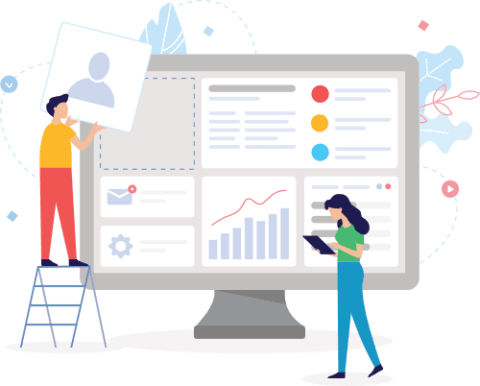
Need more training? See which course is right for you.
Get all the training, tips, and templates you need to get it done!
