In this Zoho marketing training video, you’re going to learn which Zoho Apps and tools to use for different marketing activities. I’ll also explain a best practice CRM to get the most out of your marketing.
The Basics
To get the best out of Zoho marketing tools, you should put the Zoho CRM at the centre of your Zoho Marketing world.
In your Zoho CRM, you need to do the following:
- Separate your data into past, present and future customers.
- Categorise your data into Segmentations and Profiles.
- Separate the Leads into Marketing Qualified Leads (MQL) vs Sales Qualified Leads (SQL).
Follow these best practices:
- The Leads module should contain prospects and future customers.
- The handover between Marketing, Sales, and Operations is set up correctly.
- Fields for creating the profiles are added such as Industry.
- The Deals and Transaction modules are set up correctly.
To generate sales as a marketer, there are 3 types of people you want to speak to:
- Future Customers are not your customers yet.
- Present Customers who you’re currently selling to or your operations team are talking to.
- Past Customers have bought from you but are not being talked to currently by your Sales or Operations team.
Side Note 1:
We are not going to be talking about PR communications, they are not going to buy so we aren’t interested in them.
Side Note 2:
GDPR – Zoho’s apps are GDPR compliant. But don’t rely on any software’s GDPR features as a shortcut to understanding how GDPR affects your company. Do an audit of your data and get some advise from a qualified legal source.
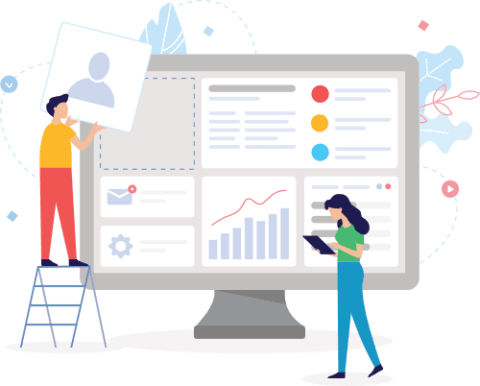
Need more training? See which course is right for you.
Marketing Activity
Capturing Data In Forms
Zoho has many ways to do this but depending on what you’re trying to achieve, different Zoho marketing apps might be best.
If you want to capture new visitors details, ie they’re not current or past customers, then it’s best to use Marketing Hub forms to capture their details. This is the best tool for working with future customers until you believe they are ready to be engaged by your Sales Team.
Future customer's data capture - use Marketing Hub.
If you want to capture current (present) and elapsed customer details, you have a few more options. You could use Zoho CRM Webform, this is a data capture form that you can make in the CRM.
If you want more control over the form you may prefer the Zoho Forms app. This does have a few more features and is more useful if you would like to send the data to other places rather than just Zoho CRM.
Current and Past Customer Details - use Zoho CRM Webforms or Zoho Forms.
If you want a lot of control over the questions in the form, perhaps the questions are dynamic or you want it to be an input to another web app, then you will love Zoho Creator. This is very good for building forms for past or present customers, but you could use it for future customers.
If you need help let me know and I can provide some advice including, directing you to the best people to build your creator forms that I have used in the past.
Most feature filled Form builder - use Zoho Creator.
There are lots of ways to send emails from Zoho’s Apps. Picking the right tool depends on who you are sending it too.
For sending emails to future customers - use either Zoho Campaigns or Zoho Marketing Hub.
If you have Zoho Marketing Hub, then you already have the features in Campaigns, but if you have campaigns, you don’t have all the features of Marketing Hub.
This is because Marketing Hub contains a few other Zoho marketing apps that are pre-integrated already. It also has integrations with your website so you can track prospects (future customer’s) behaviour on your website.
They both allow dynamic email messaging, also known as nurture journeys, the marketing hub journeys do have more features.
What does that mean for emails? Well, the general rule is that if you are sending lots of emails, what is known as mass email marketing, you want to pick one of the dedicated tools.
Don't use the CRM to send mass emails.
This was a tough lesson for some of my customers. If people start marking your emails as spam, your sending reputation will suffer. This means you will start to get blacklisted as a sender. If you used the CRM to send these emails, any emails from the CRM, even if they are not relating to marketing and are day-to-day communications with your customers, will start to get blocked. I know it’s tempting to not use another tool and just send all emails from the CRM, but don’t do it.
You can send emails from the CRM if they are not mass-marketing emails.
So don’t panic, you don’t need to give access to marketing hub and campaigns to your sales team. Because they are allowed to send a few marketing messages from the CRM but just not as mass emails.
If the emails are to your present customers and are related to your day-to-day delivery of your products or services use the CRM to send these emails. This also includes messages about license/contract renewals and expires.
Sending Out Surveys
Zoho’s survey tool is imaginatively called Zoho Survey. You will probably be familiar with the most common survey tool, Survey Monkey. Zoho Survey has the same features and more.
Create a survey first and then pick your method of sending it out.
It will give you a link to the survey which you can put pretty much anywhere, on your website, in an email, behind a button, QR code it, anywhere really.
If you want to send the survey in a mass email, use Zoho Marketing Hub or Zoho Campaigns to avoid being caught out by spam filters.
If you are sending a survey as part of your sales process or operations process then you can send the survey out as a link from the CRM.
If you send the survey via email, once the recipient fills in the survey, the completed survey answers will be recorded against their CRM Lead or Contact record.
SMS Marketing
You can send out SMS campaigns from Zoho, however, you will need to have an account with third party SMS providers that integrate with Zoho.
Sending mass SMS - use Zoho Marketing Hub.
Messages to Future and Past customers - use Zoho Marketing Hub.
Sending SMS messages to current customers regarding their purchase process - use Zoho CRM.
Planning and posting social media messages - use Zoho Social
It gives you lots of tools for your campaigns on social media channels like Twitter, Facebook, LinkedIn, etc.
But what if you wanted to see Twitter or Facebook posts for all your Leads and Contacts. You can! If you connect your Twitter and Facebook account to the Zoho CRM, you get follow your Leads and Contacts. Their social media activity as well as any direct messages will be visible in the Lead and Contact record.
You can even use it to gain future customers by watching specific keywords that are specific to your industry or each poach people from your competitors if they are using social media to complain. People like complaining on social media. Use it to your advantage!
It sounds a little scary but done correctly they work incredibly well. If you have ever logged in to your car insurers website to get a quote or renew your insurance or bought a take-away from Just Eat or Uber Eats or even accessed your bank account online, you have used portals. Zoho gives you the ability to make these kinds of portals, including being able to take payments from customers.
The Zoho CRM Portal is useful for customers to login and update records about themselves.
Sure you can push messages from it but as a marketer, I would use the second option, Zoho Creator.
Use Zoho Creator if you want a customisable web app builder.
You know what this means right? You can pretty much do what you want with it. For marketers, this is useful if you want to create a place to interact with future, present and past customers.
A recent example I have seen is a creator web app that offers free information on construction projects when you fill in a few fields. Because the web site app is a free tool, it is great for generating leads if the visitors wanted to be followed up. The prospect’s details would be sent to the Sales team in the CRM. Unfortunately I can’t tell you who this Zoho Customer is, but you may have even used their Zoho Creator portal without realising.
Allow purchases from your Portal - use Zoho Creator.
This is great for a marketer and is one of the things I specialise in designing in my day job as a Consultant.
This may sound like it will take a lot of work and effort, it isn’t if you have a clear idea of what you want to build for prospects and customers before you start. You too can have a cool portal that people revisit in order to interact with your company because you are easy to do business with.
For managing events - use Zoho Backstage.
These events can be, for example, training events, networking, product launches, conferences etc. It isn’t for meetings with prospects and customers, for that, you use the event activity in the CRM system.
Backstage has a lot of features, including:
- Building a microsite,
- Managing sponsors and speakers,
- Building multi-track agendas,
- Selling tickets,
- Creating badges for the delegates
- And more!
You don’t have to use all the features in backstage, but if you are using it correctly, you will see the event attendees get synchronised with your CRM too. Backstage can be used for future customers as well as current and past customers. In fact, you may have a few different events for each profile. Events for prospecting new customers and events to help existing customers get the best out of your products and services.
You may have wondered how a company knows if you went on their website and what you looked at whilst you were there.
The answer is cookies.
To track people visiting your website - use Sales IQ.
If they fill in a form which Sales IQ recognises, you will even know who they are, all the visitor information is stored in your CRM.
If you want a pop up a chat on your website to talk directly with the visitors - use Zoho Sales IQ.
This is great if you have a sales team. You may think people are not buying when they get to certain pages because they still have questions but don’t want to fill a contact us form. They are interested in buying something, make it easy for them, use the chat feature!
Watch my video on adding Zoho SalesIQ to your WordPress website.
If you have an E-commerce store, then you will want it integrated with the rest of your tools and operations. The common question I hear, is how do you do that?
If you are using Zoho's own E-commerce platform - integrate it with Zoho Marketing Hub.
The e-commerce integration allows you to cross-sell and upsell to customers as well as send abandoned cart messages. You can even track the success of promotional campaigns in generating sales giving you an accurate ROI.
If you are using another e-commerce platform - integrate it with your Zoho CRM.
Once you have this integrated with your Zoho CRM, you can manage the transactions and customers from within the CRM. You can also hook it up to Zoho’s operation management tools like inventory and shipping features.
If you want to create a website or microsite - use Zoho Sites.
It easily integrates with the other Zoho marketing tools like, Forms and Sales IQ. Use it for creating landing pages for your marketing campaigns. It’s easy to use, and has a drag and drop interface, if you have ever used WordPress, Wix or 1&1 then this will be familiar to you.
Want to optimise your website or web app - use Zoho Page Sense.
You are probably using another app to analyse the effectiveness of your website and how people are interacting with it. If you have used optimizely, hotjar, VWO or similar website experiment tools then this will be familiar to you.
Some of the features it has are:
- Tracking visitor behaviour
- Recording visitor mouse movements
- Generating heat maps
- Analysing website variations
- And more
If you want website analytics - use Zoho Marketing Hub
Marketing Hub has all the information about setting goals and analysing your marketing channels to your website. It is the same as Google Analytics, but with extra information about people tracked with a Sales IQ cookie.
That is a ridiculously low price, they have other bundles and prices available but check out the Zoho One packages. This package also includes loads of other non-marketing specific Apps too to help you run your business. But just having the marketing toys in one place is a big win!
I hope you’ve found this Zoho training guide useful and don’t be shy about trying new Zoho apps, it isn’t that scary, especially since you can have free trials on all the apps without entering a credit card.
You may even have different questions than before you started watching, let me know in the comments below or on the Contact Us page on and I can hopefully offer you some answers.”
