So you’ve implemented a CRM system but it’s not working out as you expected. The dream was to have all your customer information in one place and be able to manage your business, but the reality feels more like an admin nightmare.
I’ve seen and built a lot of systems over the years. Many problems people find with their new CRM isn’t actually the fault of the CRM. It might be down to how it was implemented or the staff training was ineffective. There are lots of reasons. I’m going to list out five common ones, I’ll also explain how to solve them, see aren’t I nice.
1. You’ve jumped straight into building it.
I know it’s tempting to just get the fields in and start putting data in it but you’ve probably learnt the hard way that it’s the wrong approach. This is not specific to any one specific CRM, this is the case for Zoho, Salesforce, Microsoft Dynamics and others.
Don’t get suckered into building straight away, even if it looks easy. You need to do four things first.
Step One - Find out what you do and what needs to go in the CRM
This might sound patronising, it isn’t. I don’t mean what industry you’re in or even your business model. I mean what steps do you actually do when managing prospects and turning them into customers.
You don’t need to do time and motion studies, but you might be surprised by what you think you do and what you and your team actually do.
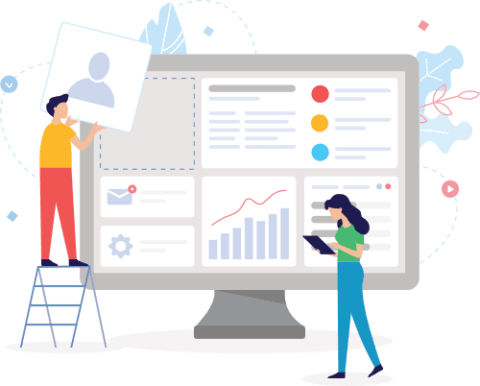
Need more training? See which course is right for you.
Step Two - Name the steps!
This might sound weird but by naming the steps you actually define the actions that need to happen and can see what is a rule and what are the exceptions. Don’t just number them, make it descriptive such as “Draft Quote Generated”.
Step Three - Design your ideal process flow
To see just what you have made and the complexity especially if you want a CRM to support it, you will need to record them in diagrams. Writing them down as text bullet points will hide the complexity of what you actually do.
Use Data Flow Diagrams, Entity Relationship Models (or object orientated design if you know what you’re doing). This might seem alien, but as long as your diagrams show the steps of your processes and how they get from one step to another including decision points such as product specific steps. It is a good idea to ask another human to look at it and provide critical feedback, showing it to your pet animal for review might work if it’s really clever.
Step 4 - What does the chosen CRM do and can it match your processes
Look at the CRM system’s functionality. How does it work, you may need some help on this but you need to make sure what you have designed can be fulfilled by a CRM.
Here’s where I play devil’s advocate a lot. When confronted by a process, I sometimes ask the client, why certain things have to be done in a particular way. Sometimes the CRM system solves a problem such as multi-level approval processes that are dependant on the product being sold. You might find that a good CRM system will simplify your processes, you may also be tempted to make your process more complex because now you can. Resist the urge to just rely on the CRM’s functionality to dictate the process.
How do you decide what’s essential to keep and remove? Set priorities, make a list, the MoSCoW method helps you do this. MoSCoW stands for:
- Must Have
- Should Have
- Could Have
- Won’t Have At This Time
People tend to get fixated on features of a CRM, this is not their fault, software companies market these features to sell you their system. This can be a trap, don’t focus on these exclusively and make sure your business processes can be met.
But be flexible! Sometimes there is a better way of doing something, your processes are likely to have been built up by your previous system. You can now think of better ways to achieve the same outcome.
2. You’ve not understood relational databases
This sounds technical but isn’t really. Most good CRMs allow you to define your processes through the use of records and fields. If multiple records are required in your process, then these can be linked together, whether manually by the user or automatically.
Here’s an example, a Quote can be generated for a prospect and sent out. This involves two or more records, the Prospective customer and the Quote record. These are naturally linked if you use the CRM correctly, i.e. you create a Quote directly from a button on the prospect’s page.
Some people assume the CRM behaves like a spreadsheet. Hint: it doesn’t. A spreadsheet is flat, even if you use multiple tabs in the spreadsheet, it isn’t a relational database.
Good CRMs allow you to customise their tables to fit your processes, rather than cramming all the details onto a single page of the CRM. I see a lot of companies have CRMs that try to imitate their old spreadsheets or system.
Chances are one of the reason’s your CRM is not working for you properly is that you’re not taking advantage of the structure. For people who like technical terminology, this relational CRM database data structure needs to be “normalised”.
An understanding of the ideal database structure will help you work out if your current CRM can handle your process.
3. Your data quality is bad
So we’ve talked about the processes for generating the data and the structure of the CRM to support the processes. Let’s talk about the data itself.
One of the reasons you may hate your CRM might be because of the quality of data being entered into it. Garbage in, garbage out is a common phrase to describe how your CRM is only going to be as good as your data inputs.
This brings us back to your process (it really is important). When you enter information to the CRM, you need to make sure it is complete and accurate so it can be used. This might sound abstract so let’s look at an example.
The CRM system can generate a Contract document which can be sent directly to the customer for digital signing. In order to generate the correct contract, you may need to enter some data in fields such as dates and prices, maybe even some descriptions and SLAs. If that information isn’t in the CRM system because not all the fields were filled in, then the CRM can’t automatically generate the contract.
There are ways you can get the CRM to help fill in the gaps in your data, either by calculating information such as dates based on a built in formula or through external APIs. A well designed CRM will help the user rather than annoy them.
Make sure important fields are not left empty, use mandatory field rules to minimise this.
If you’ve just migrated data from another CRM and are finding that it doesn’t work in the new system, chances are you’ve got incomplete and missing records. My advice is to use spreadsheets to fix the data and then reimport it.
4. You tried to build a system you don’t fully understand yourself
If any of the steps required to build your CRM or reviewing whether your current system is fit for purpose seems difficult or time consuming, then you will need professional help building your CRM.
One of the most common reasons customers come to me regarding their implementation is because they have tried to build it themselves. Even if they understand their processes, the system they have ended up with still doesn’t do what they want. This could be because they lack the detailed product knowledge of how the CRM should be set up for their situation.
Make sure the system allows you to use your existing or improved processes. One reason I see lots of systems underperforming even after it was implemented with an understanding of the business processes and CRM structure is because the person building the system may be a Yes Person. These yes people tend to say yes to every request from the business when building a system. This approach means systems get designed by committee. It requires a critical eye and the ability to sometimes say No to requests by the business if they are not necessary at this time. This might mean phasing the functionality out so not everyone gets their wish list at the same time. Remember I mentioned MoSCoW earlier, that will help minimise these issues.
5. You and your staff need more training
The best designed and implemented CRM in the world is useless if the users don’t know how it works.
This might seem obvious but some people don’t realise that it’s often the training phase that makes or breaks a system.
I’ve had people tell me that their system isn’t very good because it can’t do what they want. When I have a look, I sometimes find it does. They just don’t know where the feature was or how to use it.
A very common sight is that all users have admin privileges. There could be a number of reasons for this, such as, poor implementation or the staff have not been trained properly so they rely on the admin privileges “cheat code” which enables access to everything, including the settings. This breaks processes and is a common indicator of poor training and set up.
Your training can take multiple forms because different users will learn in different ways. Also, people forget, so you will need to keep their knowledge topped up.
I have found the following training methods particularly effective for training users:
- Hands on classroom based user training, usually run by an internal champion
- Online training courses (just like mine!)
- Training manuals and guidebooks, make it specific to your processes
- Cheatsheets
Luckily, you’re reading this on the CRM Trainer, I specialise in training on Zoho Apps and CRM. So check out my training courses which will go through using a CRM in a best practice way. It may also help you understand where your own system has gone wrong.
What to do next?
You may think that the CRM you’ve picked isn’t very good, this might be true. You might have picked a bad system for your needs. It could also be because of factors like the ones I’ve mentioned above.
To prevent Déjà vu – you will need to keep this in mind if you decide to get back together with your current CRM or decide to implement a new one.
All these CRM problems can be solved, the more flexible and feature filled CRMs are ideal because they can be customised to meet lots of business processes, such as Zoho CRM.
If you have any questions or need advice, I may be able to help.
