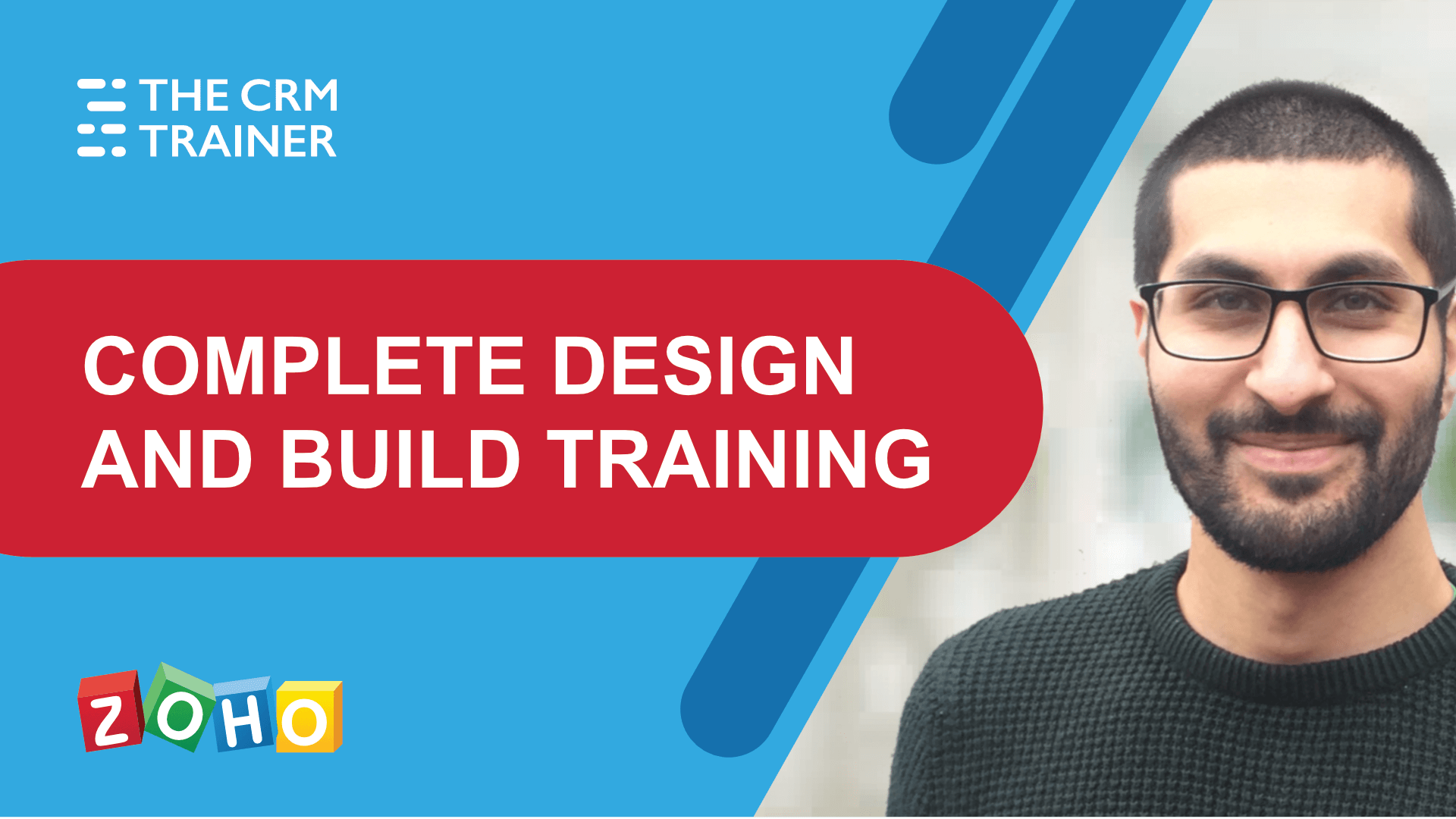Manage your Zoho CRM system.
The Manage your Zoho CRM System course teaches you how to get the best out of your CRM system QUICKLY and in the RIGHT way. Get all the training, tips and templates you need to get it done!
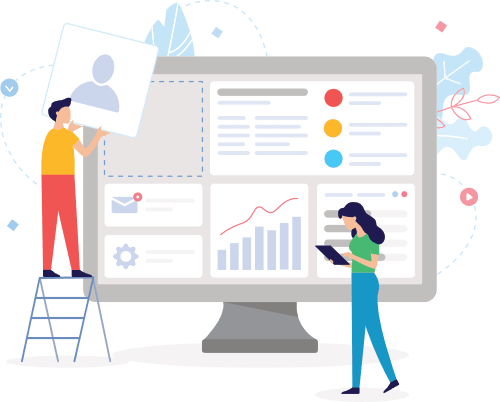
Is this you?
- You want to use Zoho CRM but just don’t know where to start?
- You’re not “technical” so are worried you’ll need lots of external, expensive consultants to get the system you want?
- You don’t want to spend weeks and months building a system that’s right for you? You want to focus on growing your business.
- You want actionable training that gets you up and running quickly and doesn’t waste your time explaining features and functionality from Zoho that aren’t useful to you straight away?
- You want to be sure the trainer knows what he’s doing and has built real-world systems that have helped businesses grow?
Don’t worry. This course will take you through everything you need to BEFORE, DURING and AFTER you start your journey to Zoho CRM.
Who this course is for
- Business owners
- IT teams
- CRM Managers and Administrators
- IT and CRM Consultants
- Anyone who wants to build and use Zoho CRM the right way!
A few things to know about the Zoho CRM course.
- It is NOT just for technical people. The course will cover every aspect of building your system, from the ground up. It’s the perfect course for anyone who wants to run their business more efficiently.
- This course is for all skill levels. It’s designed to teach new users up to experienced system administrators all they need to know to build their Zoho CRM system.
- The course is video based so you can learn at your convenience. It includes over 7.5 hours of ACTIONABLE training content. Learn, and apply what you learn, quickly.
- It’s a fraction of the cost of hiring a CRM consultant. Implementation services can easily run into the thousands, even for a basic system. This course costs you a WHOLE LOT LESS, and you’ll get the system YOU want.
What will you learn in this training course?
No padding and no fluff. Everything you need. Only the good stuff.
1. Introduction.
2. Understanding which Zoho subscription level is right for your business.
- Are you on the right version for you?
- How to upgrade to the correct version.
- Understanding the Zoho CRM Plus and Zoho One bundles.
- How to sign up.
3. Before setting up your CRM.
- Analysing your existing business processes.
- Identifying your objectives.
- Including your financial processes.
4. Getting your users and stakeholders involved.
- How to run effective workshops.
- Planning your training.
5. Designing your business processes.
- Drawing out your ideal business processes.
- Review of best practices.
6. Planning your build.
- Deep dive into Zoho modules and what each one does.
- Understanding the Zoho Sales Cycle.
7. Organising the data for your build.
- How to store your existing data in Zoho CRM.
- Review of every field type in Zoho CRM and what you should use.
- How to implement subforms.
- Avoiding common mistakes.
8. How to start a new Zoho CRM system.
- Which data centre is appropriate for you and the countries you operate in.
9. Building your CRM.
- Building your CRM from your design.
- Adding fields and picklists
- Subforms and sections
- Layouts and layout rules
- Custom Modules and Lookups.
- Getting record conversion right.
- Setting up your taxes.
- Building the sales pipeline.
10. Create and send pre-built Emails, Quotes, Invoices, and Documents.
- Building Email templates.
- Creating Quote, Sales Order, Invoice, and Purchase Order templates.
- How to create mail merge templates in Zoho CRM.
11. How to send documents and contracts for digital signing from the CRM.
- Setting up and integrating Zoho Sign with your CRM.
- How to send a templated document from the CRM for a digital signature.
12. Managing users.
- Restricting features and functions.
- How to restrict data access between users.
13. Saving everything you and your customers say.
- How to integrate your emails in the CRM.
- Overview of setting up a telephone integration.
- Linking your CRM with Social media.
- Integrating CRM with your Website.
14. Keeping customer data secure and compliant.
- Data Legislation and your CRM.
- Data Processing and your system.
15. Display information the way you want, with Canvas.
- Exploring Canvas.
- Building your CRM with Canvas.
16 Automating boring, repetitive tasks in CRM.
- Overview on how automatons work in Zoho CRM.
- Workflow examples you can add to your CRM.
- Making complex workflows.
- How to set up automatic record assignment and approval processes.
- Implementing marketing data automations.
17. Even more automations to lock down your business processes.
- Exploring and Setting up blueprints in your CRM.
- How to improve entering data into your CRM.
- Business Process management your Zoho CRM.
- Using Zoho’s AI tool – ZIA.
18. Extending your system to work with other parts of your business.
- How to use Zoho Marketplace.
- Integrating with other Zoho Apps.
- Connecting your CRM with Google and Microsoft products.
19. Importing and exporting data in your CRM and other important data tasks.
- How to import data to your CRM.
- How to export data and take backups.
- Auditing your system and understanding what actions users have performed.
20. Wrapping up
Are there any prerequisites to this course?
To get the best out of this course you should use Zoho CRM Enterprise but you can use Zoho CRM professional. All Zoho bundles like CRM Plus and Zoho One come with Zoho CRM Enterprise. To follow along with the course you should be on the Professional subscription at the very least.
Don’t worry, you can upgrade Zoho temporarily with a free trial and complete the full course. If you don’t like or need the higher subscription, you can simply downgrade after finishing the training course for free with no charge to your credit card.

I build CRM systems for organisations small and large, and I’ll be your teacher.
My name is Tabish Alam, and I’m a Senior Consultant at one of the top Zoho Partners in Europe. I hold a Level 2 Certification in Zoho CRM, which is currently the highest level possible.
I design and build Zoho CRM systems for clients across the world and have personally implemented over 80 systems for organisations of all sizes in a variety of industries, including manufacturing, distribution, professional services, IT, construction, pharmaceutical, and non-profits.
I regularly run on-site training for Zoho applications and hear a lot of questions about Zoho CRM from users and administrators alike. In this CRM User course, I share the answers to those questions, as well as hints and tips to make using your new CRM system simpler. If you’re looking for Admin courses sign up for my course alerts.
Updates and feedback.
Zoho CRM gets new features all the time, so I’ll be keeping this training course up to date. Be sure you check back regularly.
When you subscribe to my Youtube channel or sign up for updates on my website, I’ll let you know when I’ve produced new free mini-courses or updates to this course.
Finally, please let me know how you get on with the material. Your feedback is extremely valuable in making the courses even better.
Thank you.
Online Zoho CRM Training
Study at your own pace, learn from home.
-
Complete design and build course
-
Online video-based training
-
Over 7.5 hours of actionable content
-
Access on mobiles, tablets and desktops